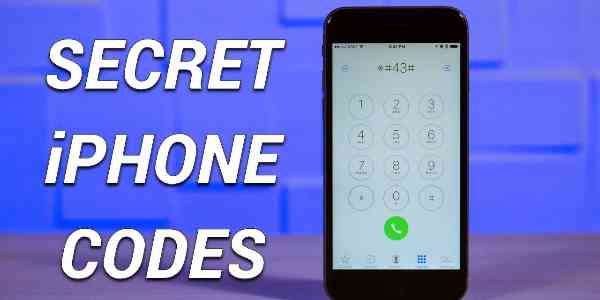If you do have an iPhone, there are a lot of tips and tricks that you don’t know but you can do on your phone. Well, since you are a proud owner of that cool and expensively cool gadget, why not make the most of it! Here is a list of top 13 shortcuts and hacks that can make your life easier.
1. Hide your Number
Sounds like a joke, doesn’t it? Well, it’s not a joke in the least and you don’t need to believe me either. Pick up your phone and simply dial *#31# and you’ll know.

2. Check SMS Center
We are in the age where SMS has become barbaric stuff but you can’t deny that you do use it at times and if you want to check your SMS center, dial *#5005*7672#.

3. Know your IMEI Number
International Mobile Equipment Identity, or simply IMEI number, is the Aadhar number of your phone, unique to every single unit. It is generally written behind the battery and if you want it to display on the screen, just dial: *#06#.

4. Call Forwarding
When your phone is busy and you need to check a number in order to decide if you want to forward this call or not, all you have to do is to dial *#67# and your will shall be done.
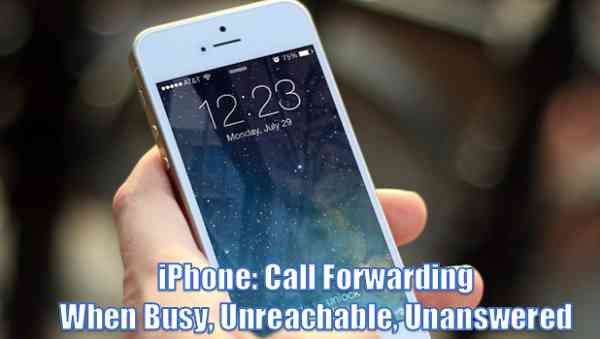
5. Check Missed Calls
Missing calls in nothing but one tension of life and especially when your boyfriend asks you where you were or your friends irritate you over it. Now, dial *#61# to check the number of missed calls and get rid of this tension of life, at least.
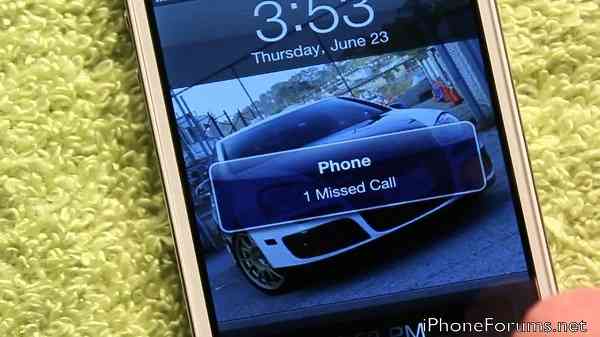
6. Improve voice quality
Ooh! Can you improve the voice quality of the calls yourself? Yes, you can! *3370# is what you need to dial to activate Enhanced Full Rate (EFR) and the sound quality will get better in an instant. Caution: Be wary of faster reduction of battery life.

7. Check Bill Balance
If you have a postpaid connection, dial *225# from your iPhone and check the bill balance as per your convenience and as many times as you want. Being aware of the bill status is good, you know!
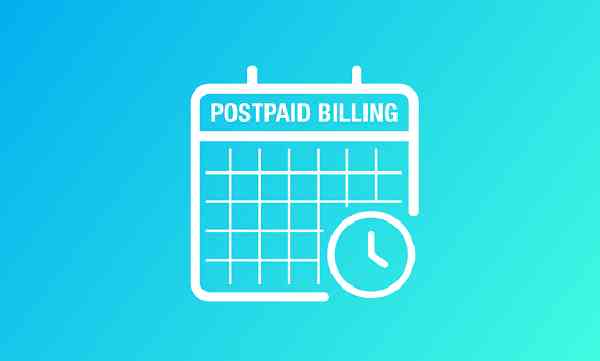
8. Know Your Minutes
At times, you are really phone-budget constrained and knowing the available minutes can really help you to use them wisely. Type and dial *646# and know the same, valid only for postpaid users.

9. Check Account Balance
Don’t worry, we have something for prepaid users too. From your iPhone, dial *777# and you will be able to check the account balance with this code.
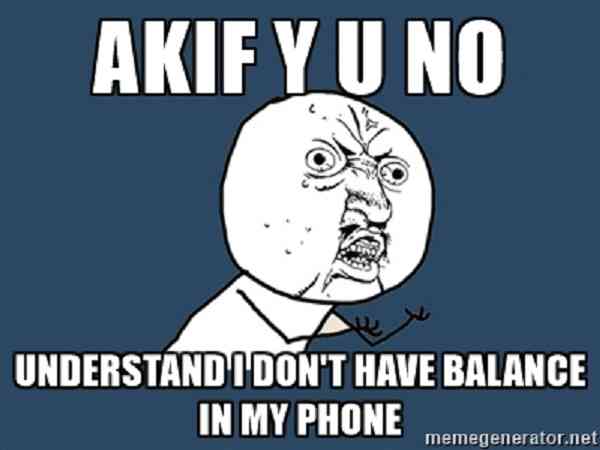
10. Explore secret settings
Caught your attention, eh? Your iPhone has a field mode containing all of its inner settings as well as cell and network information. To open it, dial: *3001#12345#*. How to remember? Imagine yourself watching the movie: 300. So, 300+you, is 3001 and 12345 is basic. It may just work okay!

11. Control Call Barring
Need call barring on your phone, temporarily or permanently? All you need to do is to dial *#33# from your iPhone and you can check and control the call barring feature with this code.
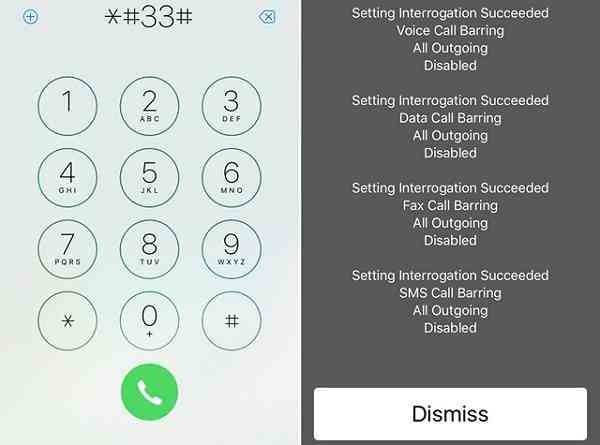
12. Call Waiting
Call waiting is one of the most popular features among users and you can very easily activate call waiting on your iPhone by dialing *43#. Need the opposite code? Not to worry, just dial #43# and your call waiting will be deactivated as simply as the former.
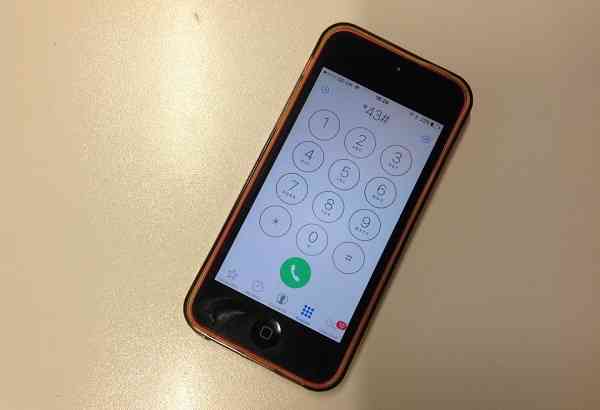
13. Call Waiting Status
If you are all confused in the previous process and don’t know the current status of call waiting, simply dial *#43# and you will get to know its status. After that, you can see if you want to do some changes and for any, go back to the previous point.

And you thought you knew everything about iPhone! Well, I hope this helped and now, you can flaunt these tips and tricks to your fellow iPhone users too. Cheers!